
Laravel stands out as a robust and feature-rich PHP framework, empowering developers to build elegant and scalable applications. As a continuously evolving web development technology, Being aware of the laravel version you are running is crucial for compatibility, security and leveraging the latest enhancements in the Laravel community.
This guide will walk you through various methods to effortlessly check the version of Laravel powering your project. From using Artisan commands to exploring the Composer json file, we cover diverse approaches to ensure you are well informed about the Laravel version of your project.
Method 1: Use php artisan commands
We are going to explore 3 artisan commands to help you quickly discover the version of Laravel you are currently running. Navigate to your Laravel project’s root directory in your terminal to get started with the following artisan commands.
php artisan --version flag
This artisan command displays the Laravel framework version as shown below.
php artisan --version
Laravel Framework 10.41.0
php artisan about command
php artisan about
This artisan command not only displays the Laravel version but also other relevant information about the project such as the composer version, application name, php versions, etc.

php artisan tinker command
We can as well use the php artisan tinker infrastructure to check for the laravel framework version from the command line as shown below.
php artisan tinker
Once you are in the Tinker shell, enter the following command:
app()->version();
Method 2: Check the composer json file
Laravel projects manage their dependencies using Composer. You can find the Laravel version specified in the composer.json file. Open the file in a text editor and look for the laravel/framework package. The version should be specified under the require section:
"require": {
"php": "^8.1",
"guzzlehttp/guzzle": "^7.2",
"laravel/framework": "^10.10",
"laravel/jetstream": "^4.2",
"laravel/sanctum": "^3.3",
"laravel/tinker": "^2.8",
"livewire/livewire": "^3.0"
},
Conclusion
As we conclude this comprehensive guide on checking your Laravel Version, you now possess the knowledge to check the Laravel version at hand. By utilising the Artisan commands and checking the composer json file, you have equipped yourself with a toolkit to effortlessly unveil your Laravel framework’s version.
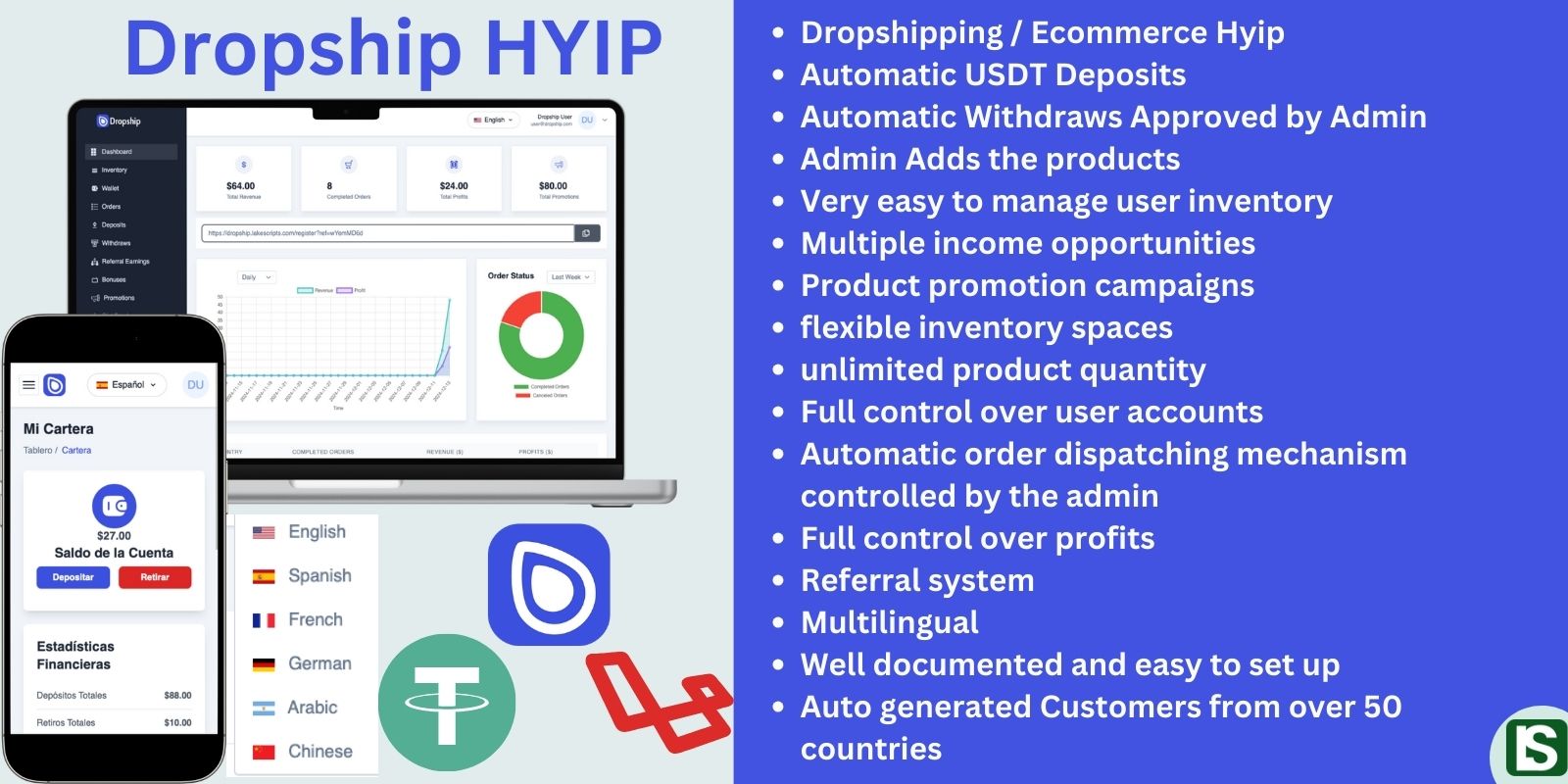

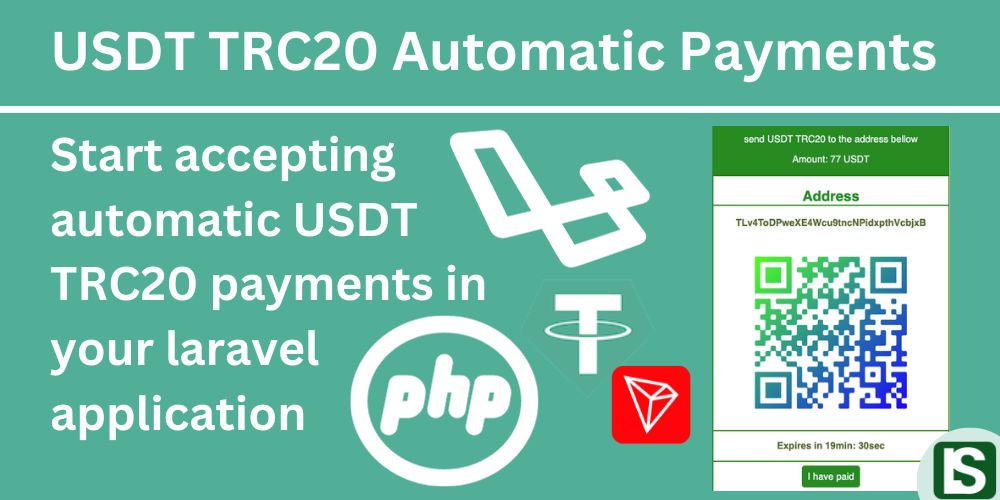
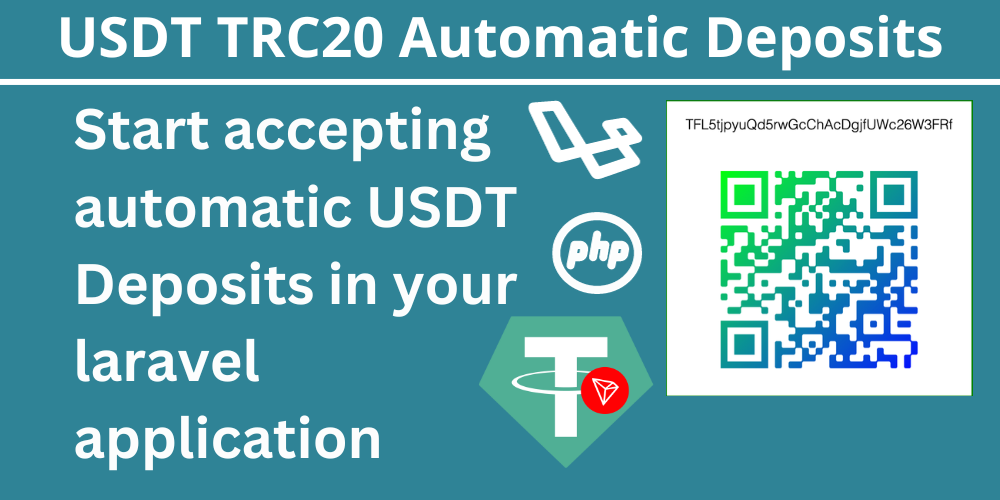
Comment
Login to comment