
Introduction
Exporting your tron wallet private key can be required for multiple purposes such as adding the private key in a Dapp so that it can handle transactions using the wallet.
Anyone who gets access to your private key also gets full control over the funds in the wallet so you need to be super careful while working with your wallet private key.
Here is a step by step guide on how to export your tronlink private key from your tronlink wallet.
Step 1: Install and setup tronlink
To get started you need to first install the tronlink wallet. Go to the tronlink official website to download the tronlink wallet. You can choose to install a mobile app or a browser extension and for the scope of this writing plus the screenshots, we are going to focus on the chrome browser extension.
After you have downloaded and installed the app / extension, it's now time to set up your tron wallet. Open the wallet extension and click on the “Create Wallet” button. Set your wallet name and password then continue to create a wallet.
Now you have successfully created the wallet and it's time to backup your Mnemonic phrase. A mnemonic phrase consists of 12 words that provide security to your wallet and anyone who gets access to those 12 words gets full access to your funds so back up the Mnemonic phrase to a secure location. After backing up and verifying the Mnemonic phrase, you can now access and view funds in your wallet. Let's continue to backup the wallet's private key.

Step 2: Export the wallet private key
To export the private key, click on the dotted vertical menu icon to open a drop down menu and click “Export Account”
Continue and enter your wallet password to show the private key.
Then click on the “View private key” button to view the private key.
You can now copy the private key and you are good to go.

Conclusion
You now have access to your tron wallet private key and you can proceed to use it as you need. Don't forget that the security of your private key is very crucial since falling in dangerous hands can lead to loss of all your funds.
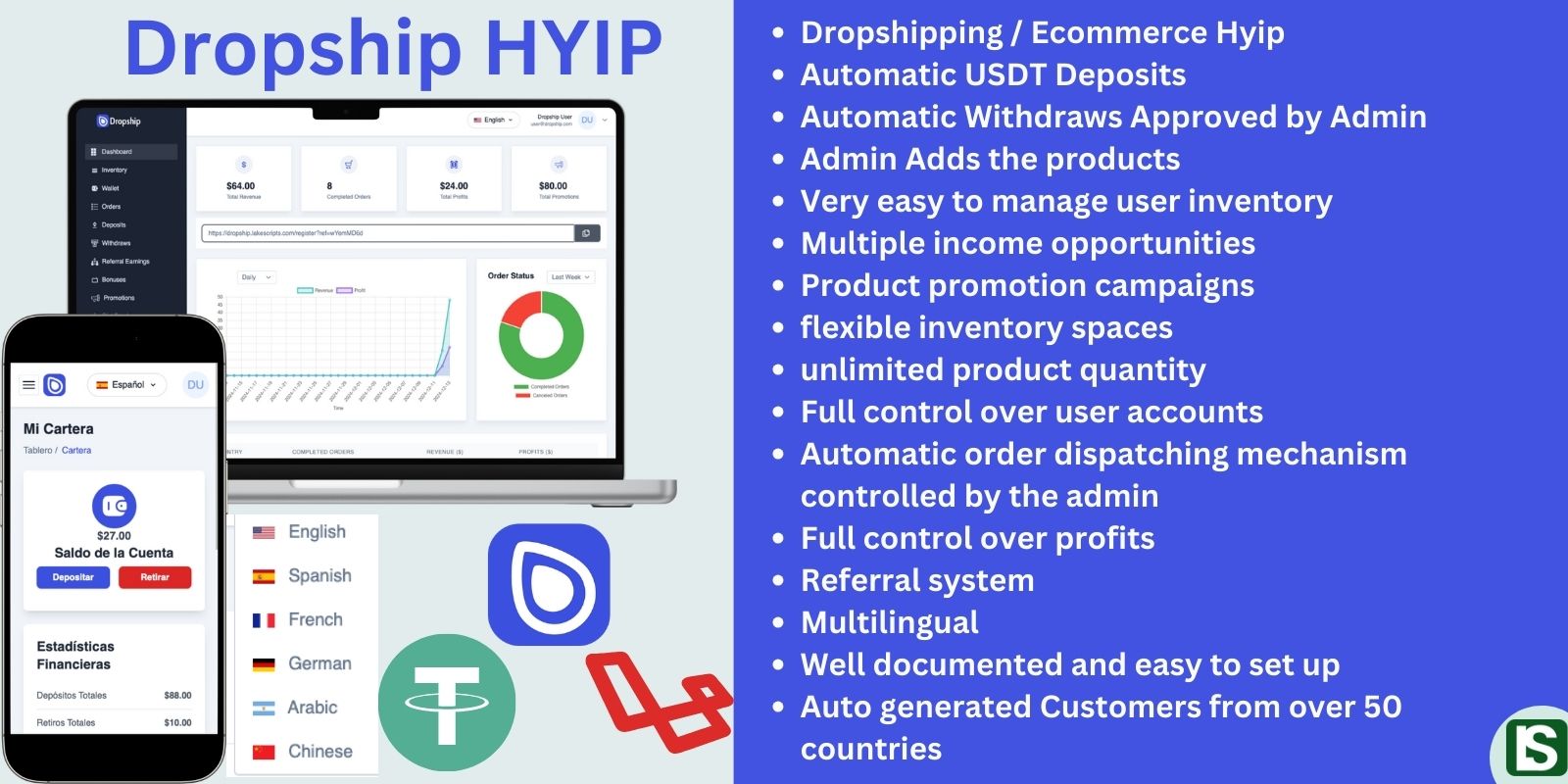
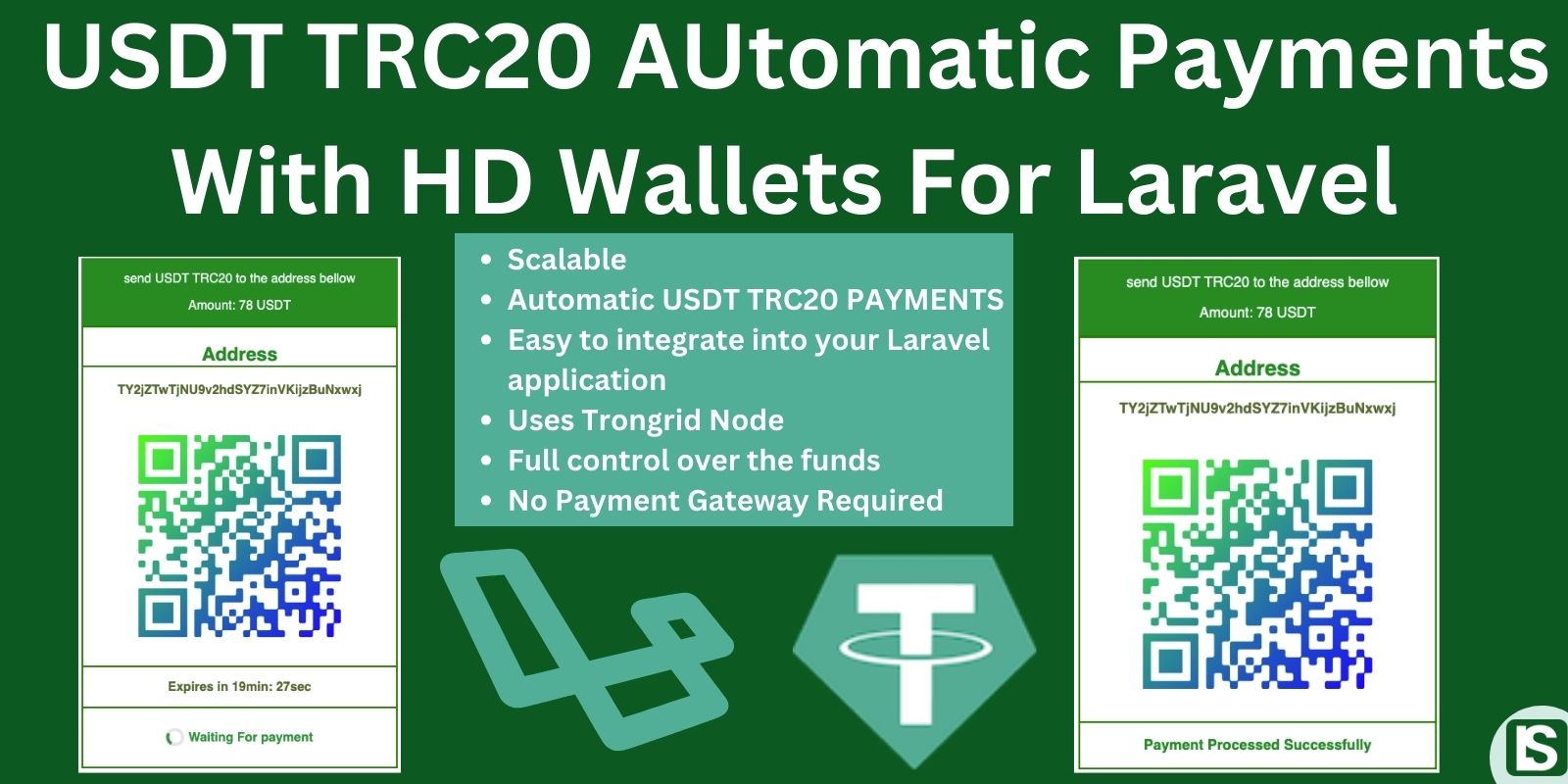
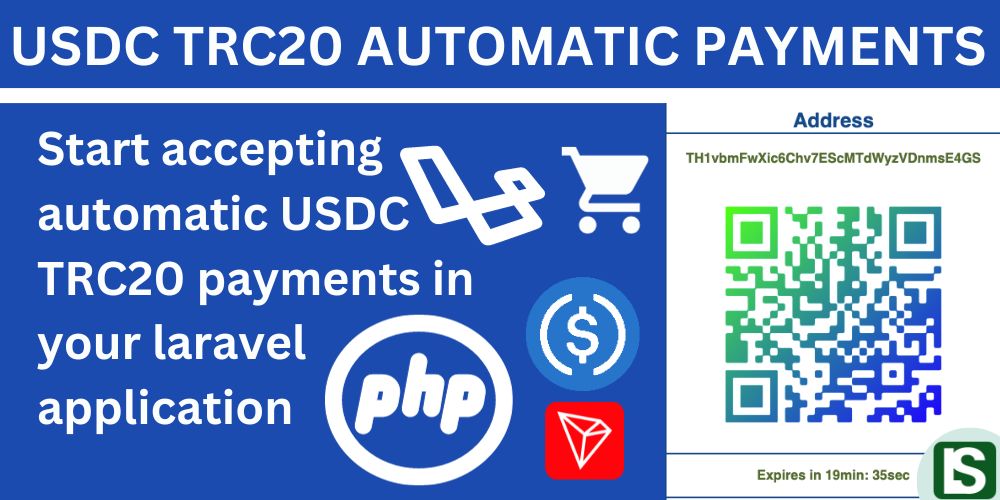
Comment
Login to comment