
Table of Contents
- What is a TRON Wallet?
- Types of TRON Wallets
- Key Features to Consider
- Popular TRON Wallets
- How to Choose the Right TRON Wallet
- Setting Up and Using Your TRON Wallet
- Conclusion
What is a TRON Wallet?
A TRON wallet is a digital tool that allows you to securely store, send, and receive TRX, TRON’s native cryptocurrency, and other TRON-based tokens like TRC10 and TRC20. Beyond simple storage, TRON wallets often come with features that enable users to interact with decentralized applications, participate in staking, and manage resources like Bandwidth and Energy.
Types of TRON Wallets
TRON wallets come in various forms, each with its own set of features, security measures, and user experiences. Understanding the different types of wallets is the first step in selecting the right one for your needs.
Software Wallets
- Desktop Wallets: Installed on your computer, desktop wallets offer robust security and full control over your private keys. They are suitable for users who frequently interact with the TRON blockchain from their desktops.
- Mobile Wallets: Designed for on-the-go access, mobile wallets are apps that run on smartphones. They offer convenience and often include features like QR code scanning for quick transactions.
- Web Wallets: Accessible through web browsers, these wallets provide ease of use and accessibility from any device with an internet connection. However, they may be less secure than desktop or mobile wallets since they are often hosted online.
Hardware Wallets
- Cold Storage: Hardware wallets are physical devices that store your private keys offline, making them one of the most secure options available. They are ideal for users who hold a significant amount of TRX and prioritize security over convenience.
- Limited Interactivity: While extremely secure, hardware wallets are less convenient for frequent transactions or dApp interactions, as they require physical access to the device for each transaction.
Paper Wallets
- Physical Security: A paper wallet is a physical document containing your public and private keys, usually in the form of QR codes. It is a form of cold storage and is secure as long as the paper is kept safe.
- Inconvenience: Paper wallets are not suitable for users who need regular access to their funds, as they require manual input of keys for each transaction.
Key Features to Consider
When choosing a TRON wallet, consider the following features to ensure it meets your needs:
Security
- Private Key Control: The most secure wallets are those where you control your private keys, as this ensures that only you have access to your funds.
- Backup and Recovery Options: Look for wallets that offer easy backup and recovery options, so you don’t lose access to your funds in case your device is lost or damaged.
- Two-Factor Authentication (2FA): Wallets that support 2FA provide an additional layer of security by requiring a second form of verification in addition to your password.
Ease of Use
- User Interface: A user-friendly interface is crucial, especially for beginners. The wallet should be intuitive and easy to navigate.
- Customer Support: Reliable customer support can be a lifesaver, particularly for new users. Look for wallets that offer robust support channels.
Compatibility
- Token Support: Ensure the wallet supports all the tokens you plan to use, including TRX, TRC10, and TRC20 tokens.
- dApp Integration: If you plan to interact with decentralized applications, choose a wallet that supports seamless dApp integration.
Resource Management
- Bandwidth and Energy: Some wallets allow users to manage TRON resources like Bandwidth and Energy directly within the app, which is essential for frequent network interactions or dApp usage.
Staking Capabilities
- Stake TRX: If you’re interested in staking TRX to earn rewards, choose a wallet that offers easy staking options, along with features for voting on Super Representatives.
Popular TRON Wallets
Here are some of the most popular TRON wallets, each catering to different user needs:
TronLink
- Best For: dApp users and developers.
- Features: TronLink is available as a browser extension and mobile app. It offers seamless dApp integration, resource management, and staking capabilities. It’s a top choice for those actively interacting with the TRON ecosystem.
Trust Wallet
- Best For: Multi-cryptocurrency users.
- Features: Trust Wallet supports a wide range of cryptocurrencies, including TRX, and offers a user-friendly interface with built-in dApp browsing capabilities. It’s a solid choice for users looking to manage multiple assets in one place.
Ledger Nano S/X
- Best For: Security-conscious users.
- Features: These hardware wallets offer the highest level of security by storing private keys offline. They are ideal for users who prioritize security and hold significant amounts of TRX.
Atomic Wallet
- Best For: Desktop users who value simplicity.
- Features: Atomic Wallet is a desktop wallet with a straightforward interface. It supports multiple cryptocurrencies and offers staking and exchange features within the app.
Exodus
- Best For: Users looking for a visually appealing interface.
- Features: Exodus offers a sleek and easy-to-use interface with built-in exchange features. It’s available on both desktop and mobile, making it a versatile option.
How to Choose the Right TRON Wallet
To choose the right TRON wallet, consider your specific needs:
- For Security: If security is your top priority, a hardware wallet like Ledger Nano S/X is the best choice.
- For Convenience: If you need quick access and ease of use, mobile or web wallets like TronLink or Trust Wallet are ideal.
- For dApp Interaction: For those heavily involved in the TRON ecosystem and dApps, TronLink is highly recommended due to its seamless integration.
- For Multi-Currency Management: If you manage multiple cryptocurrencies, Trust Wallet or Atomic Wallet may be the best fit.
Setting Up and Using Your TRON Wallet
Once you’ve selected your wallet, follow these steps to set it up and start using it:
- Download and Install: For software wallets, download the wallet from an official source. For hardware wallets, follow the setup instructions provided with the device.
- Create a New Wallet: Set up your wallet by creating a new account. Make sure to back up your recovery phrase securely.
- Fund Your Wallet: Transfer TRX and other tokens into your wallet from an exchange or another wallet.
- Explore Features: Familiarize yourself with the wallet’s features, such as staking, dApp browsing, or resource management.
- Secure Your Wallet: Enable additional security measures like 2FA and regularly back up your wallet.
Conclusion
Choosing the right TRON wallet is a critical step in securely managing your digital assets and interacting with the TRON network. By understanding the different types of wallets and evaluating their features based on your needs, you can make an informed decision that aligns with your goals. Whether you prioritize security, convenience, or active participation in the TRON ecosystem, there’s a TRON wallet that’s perfect for you.
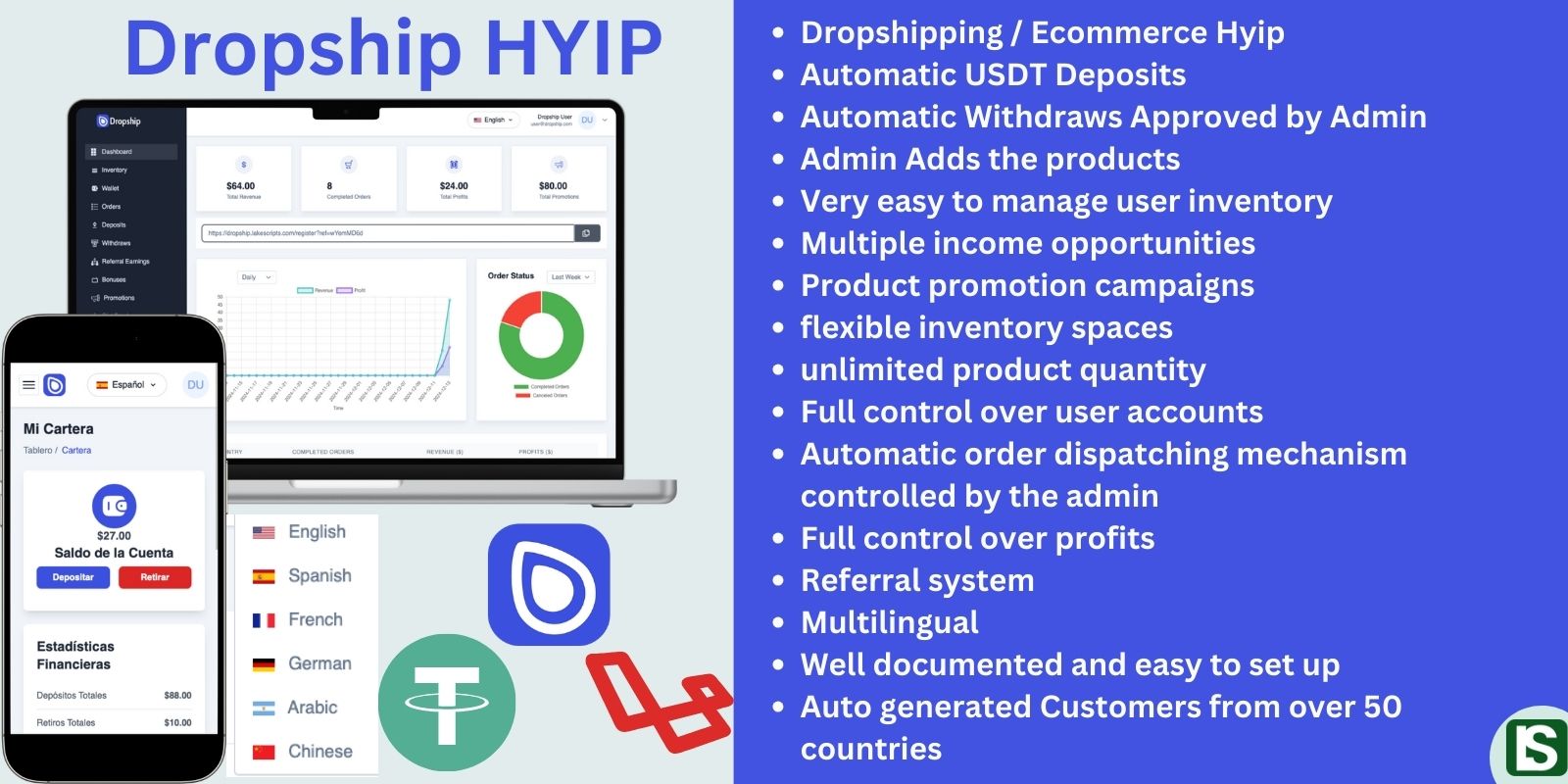
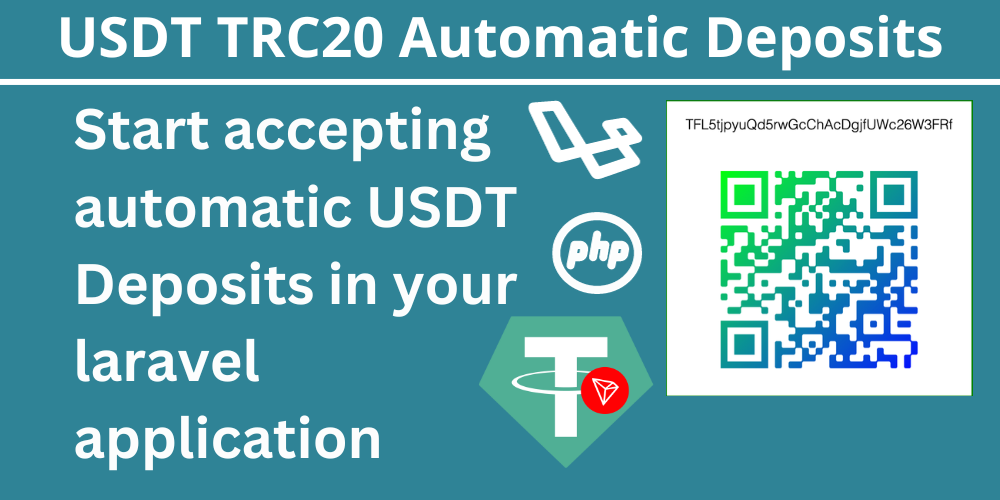
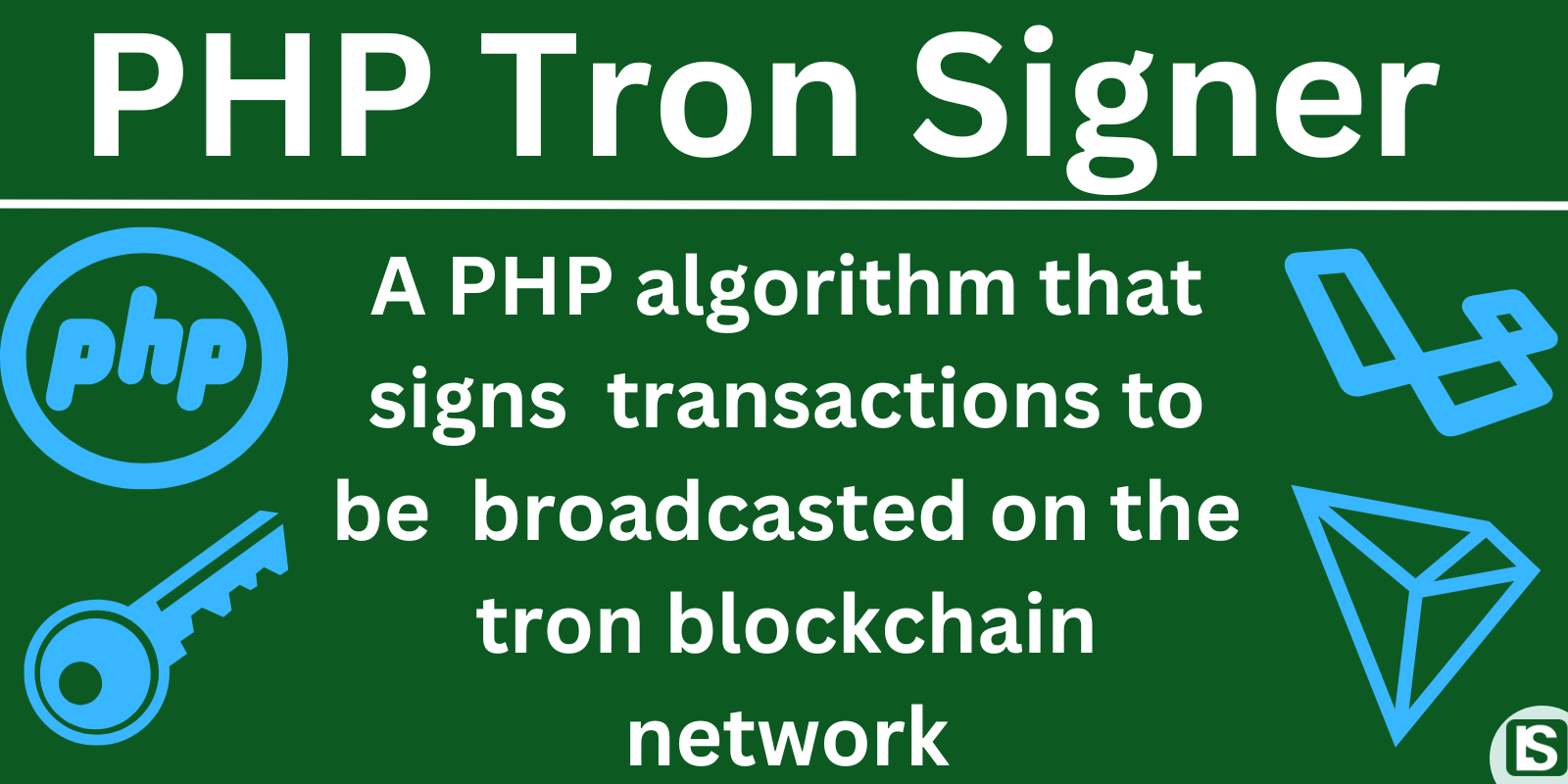
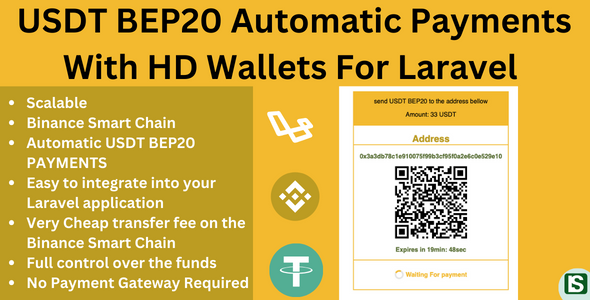
Comment
Login to comment